Apple hari ini dengan secara rasminya menawar kemas kini utama yang pertama untuk iOS 13, iaitu iOS 13.1. Kemas kini baharu ini pada asalnya akan boleh dikemas kini pada 1 Oktober, namun atas faktor tertentu dan beberapa perkara yang diadukan, iOS 13.1 ditawarkan pada hari ini.
Kemas kini iOS 13.1 mempunyai pelbagai ciri dan fungsi baharu serta kestabilan dan penambahbaikan prestasi daripada iOS 13 sebelum ini. iOS 13.1 ini juga menampal beberapa pepijat yang agak serius dan boleh mengganggu penggunaan peranti. Dari segi prestasi, iOS 13.1 adalah lebih baik berbanding iOS 13 termasuklah masa penggunaan bateri yang lebih baik. Bagi pengguna iOS 13, adalah lebih disarankan untuk mengemas kini ke iOS 13.1 ini.
Berikut ialah senarai ciri dan fungsi baharu yang terdapat pada kemas kini iOS 13.1:
– Latar belakang dinamik: Terdapat beberapa latar belakang dinamik yang baharu dengan warna dan rekaan yang berlainan. Latar belakang dinamik baharu ini tersedia untuk semua peranti yang menggunakan iOS 13.1.

– Share ETA: Apabila anda memulakan suatu perjalanan menggunakan aplikasi Maps, anda boleh berkongsikan jarak dan jangkaan waktu untuk sampai bagi perjalanan tersebut kepada kenalan anda.

– Ikon bunyi untuk peranti audio yang disambungkan: Terdapat ikon kelantangan baharu apabila anda menyambungkan dengan peranti lain seperti aksesori fon telinga nirwayar AirPods, PowerBeats Pro atau HomePod.

– Automasi Shortcuts: Penggunaan Shortcuts kini ditambah baik dengan ciri Automasi yang membolehkan pintasan yang dibuat oleh anda untuk diaktif dan berfungsi secara automatik mengikut keadaan tertentu. Contohnya, menyalakan kesemua lampu bilik apabila anda sampai ke rumah secara automatik dan tanpa perlu membuat dengan manual.

– Ikon baharu: Ikon aplikasi Apple TV kini dikemas kini dengan penggunaan warna putih berbanding warna hijau sebelum ini.

– Animasi baharu: Terdapat animasi baharu apabila anda membuang suatu gambar pada aplikasi Photos.
– Rekaan baharu Emoji: Sebanyak 24 Emoji mempunyai ilustrasi baharu berdasarkan anatomi dan sejarah disebaliknya. Penerangan lebih lanjut pada artikel ini.

– Halaman baharu untuk AirDrop: Apabila ingin berkongsikan fail gambar atau video menggunakan AirDrop, satu halaman baharu akan terbuka dengan memaparkan senarai peranti yang tersedia untuk dikongsikan.

– Reading Goals pada aplikasi Books: Terdapat tetapan baharu iaitu ‘Reading Goals’ yang tersedia di dalam aplikasi Books.
– Ikon berwarna oren untuk aplikasi beta: Jika anda menguji aplikasi beta, ikon berwarna orang akan dipaparkan pada bahagian sebelah kiri nama aplikasi tersebut.
– Penggunaan tulisan baharu: Apple telah mengemas kini penggunaan tulisan yang baharu pada aplikasi Settings.
– Pengekodan HEVC yang diperbaharui: Sokongan ‘alpha channels’ telah ditambah pada pengekodan HEVC.
Berikut ialah nota rasmi yang dikeluarkan oleh Apple mengenai iOS 13.1 ini:
iOS 13.1 includes bug fixes and improvements, including AirDrop with Ultra Wideband technology on iPhone 11, iPhone 11 Pro, and iPhone 11 Pro Max, suggested automations in the Shortcuts app, and the ability to share ETA in Maps.
AirDrop
– Ability to select who you want to AirDrop to by pointing from one iPhone 11, iPhone 11 Pro, or iPhone 11 Pro Max to another using the new U1 chip with Ultra Wideband technology for spatial awareness
Shortcuts
– Suggested automations in the Gallery personalized to your daily routine
– Personal and home automations for automatically running shortcuts based on triggers
– Home app support for shortcuts as advanced actions in the Automation tab
Maps
– Share ETA to send your estimated time of arrival while your route is in progress
Battery Health
– Optimized battery charging to slow the rate of battery aging by reducing the time your iPhone spends fully charged
– Performance management feature for iPhone XR, iPhone XS and iPhone XS Max to prevent the device from unexpectedly shutting down, including the option to disable this feature if an unexpected shutdown occurs
– Notifications for when Battery Health is unable to verify if a new, genuine Apple battery is in iPhone XR, iPhone XS, iPhone XS Max and later
This update also includes bug fixes and other improvements. This update:
– Adds a link to the Me tab in Find My to allow a guest to sign in and locate a missing device
– Includes notifications for when the display on your iPhone is unable to be verified as a new, genuine Apple display in iPhone 11, iPhone 11 Pro, and iPhone 11 Pro Max
– Addresses issues in Mail that could cause incorrect download counts, missing senders and subjects, difficulty selecting or flagging threads, duplicate notifications or overlapping fields
– Fixes an issue in Mail that may prevent background downloading of email messages
– Addresses an issue that could prevent Memoji from correctly tracking facial expressions in Messages
– Fixes an issue where photos might not display in the Messages details view
– Fixes an issue in Reminders that prevented some users from sharing iCloud lists
– Resolves an issue in Notes where Exchange notes may not show up in search results
– Addresses an issue in Calendar where birthday events could appear multiple times
– Addresses an issue that could prevent third-party sign in screens from appearing in the Files app
– Fixes an issue that could cause Camera orientation to appear rotated when swiping to it from the Lock screen
– Addresses an issue that could cause the display to sleep while interacting with the Lock screen
– Resolves issues where app icons could appear as blank or as a different app on the Home screen
– Resolves an issue that could prevent supported wallpapers from switching appearances when – changing between Light and Dark modes
– Addresses stability issues when signing out of iCloud from Passwords & Accounts in Settings
– Fixes an issue where signing in to update Apple ID settings could fail repeatedly
– Fixes an issue that could prevent the device from vibrating when connecting to a charger
– Addresses an issue that could cause people and groups in the Share Sheet to appear blurred
– Fixes an issue that could prevent alternate words from displaying when tapping on a misspelled word
– Resolves an issue where multilingual typing could stop working
– Addresses an issue that could prevent switching back to the QuickType keyboard after using a third-party keyboard
– Fixes an issue that could prevent the edit menu from appearing when selecting text
– Fixes an issue where Siri may not read Messages in CarPlay
– Addresses an issue that could prevent sending a message using third party messaging apps in CarPlay
For information on the security content of Apple software updates, please visit this website:
https://support.apple.com/kb/HT201222




Tambah Komen